How to use FV Player Widget
Fv Player Widget offers an easy way to handle your videos in the widgetized areas of your theme which is mostly sidebar.
Here is our simple guide how to get full experience of this feature.
- Make sure you have the current version installed.
- Go to site admin -> Appearance -> Under available widgets you'll see FV Player widget.

- Choose which area you would like FV Player to appear in from the drop down menu and click "Add widget". You can add FV player to all the areas or only to chosen one. Please note that the look of the backend layout depends on what theme and widgets you are using.
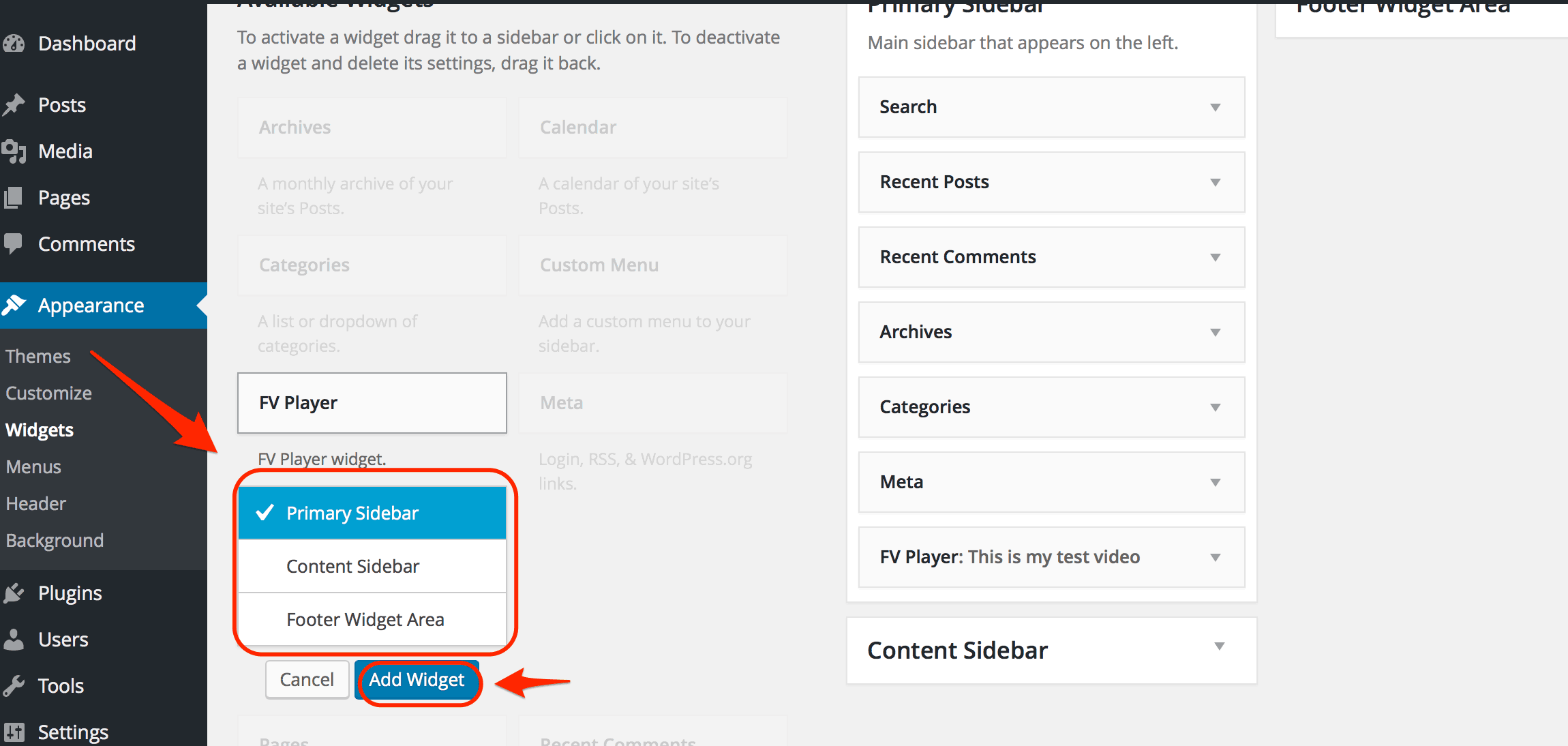
- You can choose where exactly in that widget area you want it located by simply clicking on the box and moving it in the list.

- Now to set up the player simply click on it. You can either use shortcode or our shortcode editor.
- In case you want to change something or delete the player you can do that easily by clicking on "delete" or "edit".
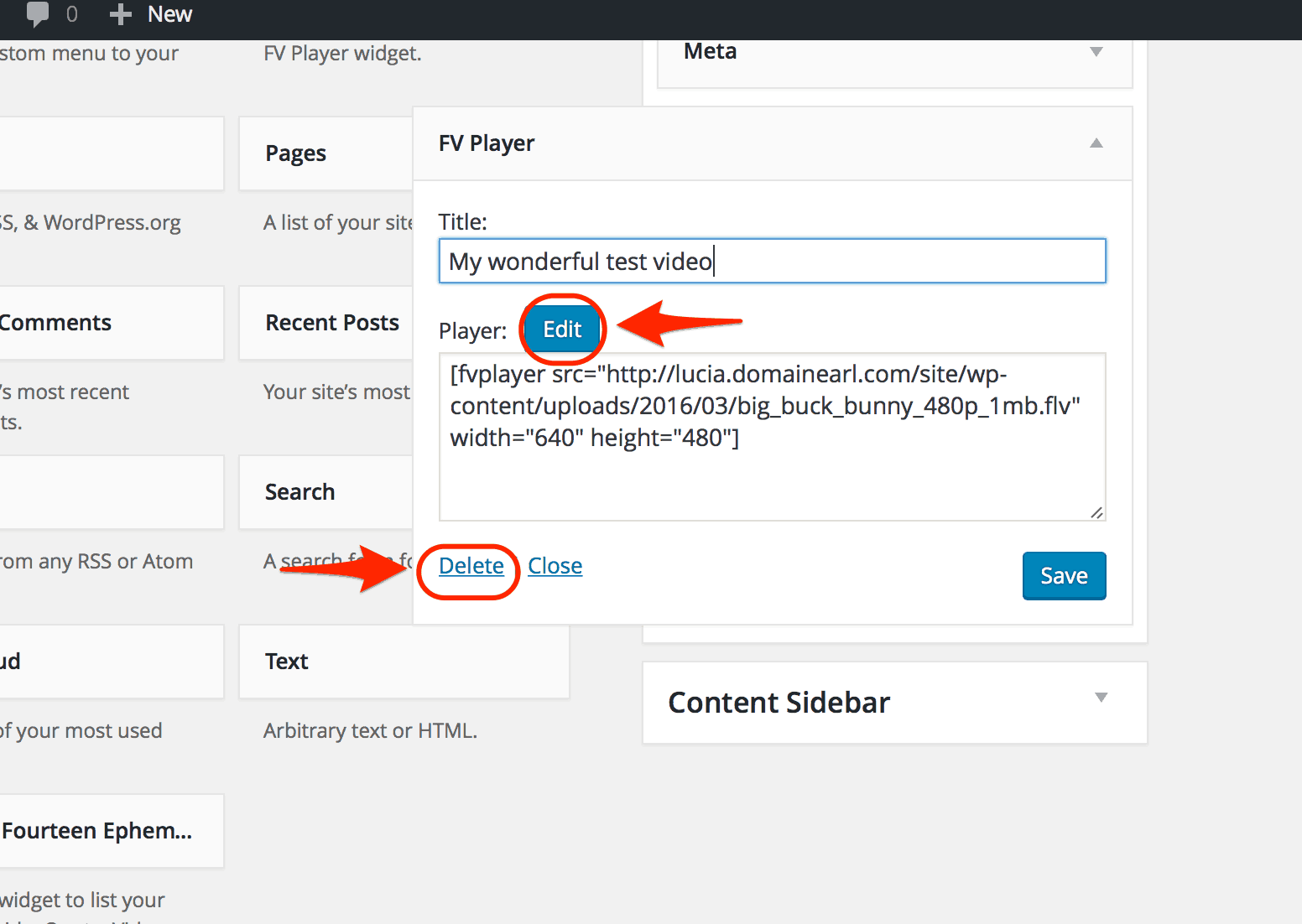
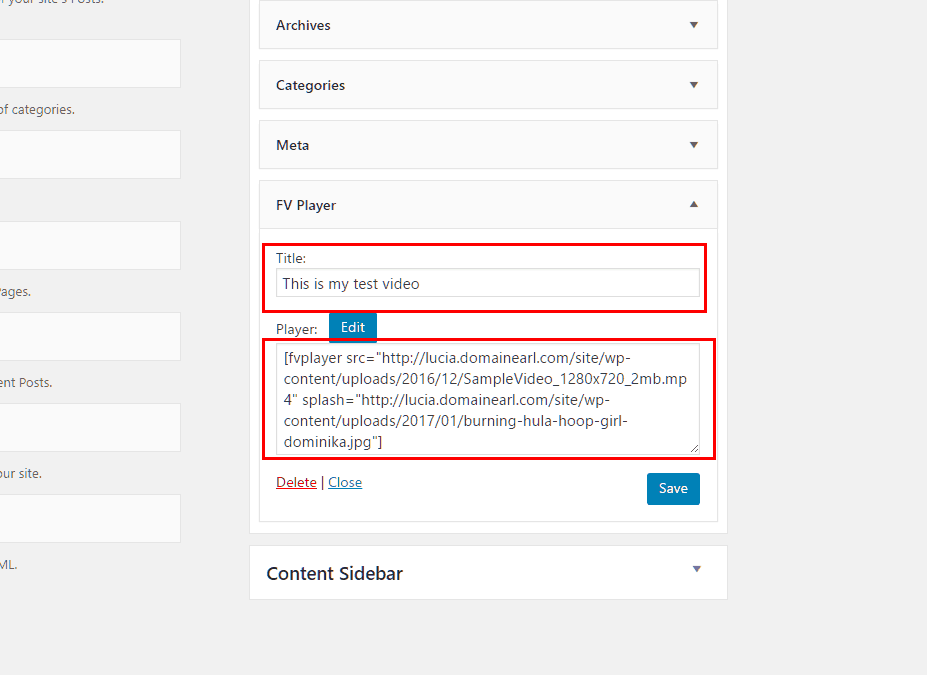 Inserting video via shortcode
Inserting video via shortcode
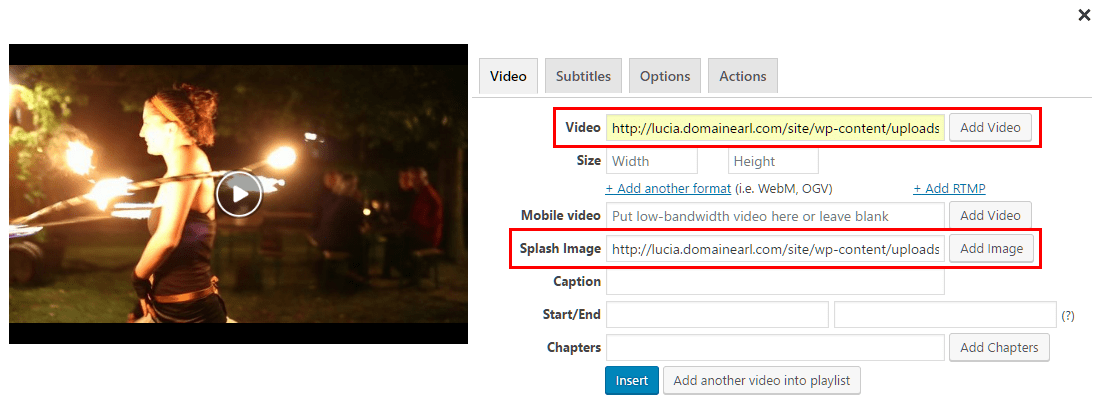 Inserting video via shortcode editor
Inserting video via shortcode editor
How to use FV Player Widget
![How to use FV Player Widget]() Reviewed by DOAN TRI
on
October 04, 2017
Rating:
Reviewed by DOAN TRI
on
October 04, 2017
Rating:
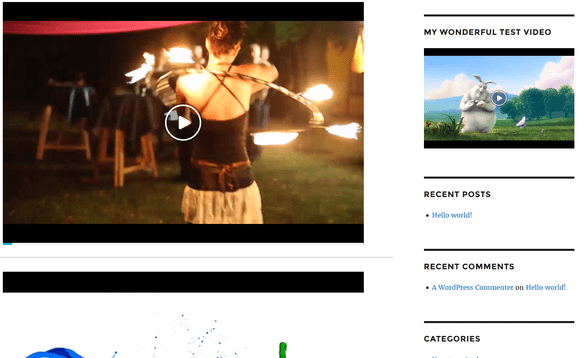



No comments: